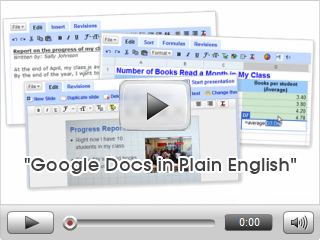 How great is this - Google has released a new FORM tool in their Google Documents suite that allows you to create a form with text box, text area, select list, checkbox, and radio fields. The form can be emailed, or an iframe can be used to embed the form on your blog or website! The data collected from the form is dumped into a Google Docs Spreadsheet that you can sort, filter, run spreadsheet functions or calculations against, and then export! Holy Cow!
How great is this - Google has released a new FORM tool in their Google Documents suite that allows you to create a form with text box, text area, select list, checkbox, and radio fields. The form can be emailed, or an iframe can be used to embed the form on your blog or website! The data collected from the form is dumped into a Google Docs Spreadsheet that you can sort, filter, run spreadsheet functions or calculations against, and then export! Holy Cow!
So now you don't need to be a wizard to have your own forms and form database! Any novice with a website can use Google Docs Forms tool to create a form, embed it on their website, and review the submitted data! Now if Google would just call my mum once a week and do my laundry!
Learn more about Google Forms here:
http://documents.google.com/support/spreadsheets/bin/answer.py?hl=en&answer=87809
And signup to start using Google Forms here:
http://docs.google.com/

